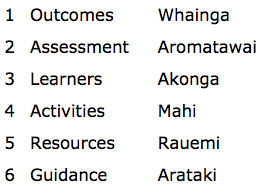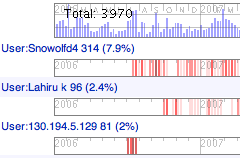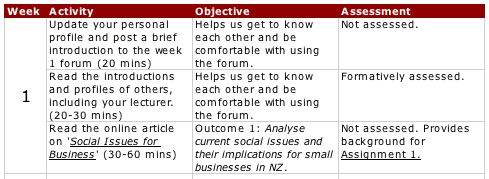The Flexible Learning Planning Guide provides a set of 10 guidelines for teachers planning a small-scale implementation of online learning. The first guideline is:
Learning is guided by a clear schedule of objectives and activities which establish an effective developmental progression.
This is not always easy to do: too often learners are confronted with an intimidating list of items (resources, forums, links, …) with little guidance as to how these relate to specific course outcomes or objectives. Even learning management systems such as Moodle and Blackboard provide a calendar for scheduling learning activities, but these are often not linked to course outcomes and assessments. The danger is that learning activities are seen as arbitrary tasks and learner motivation to engage can be affected.
LMS, wiki or blog?
In a small-scale implementation where the technology incorporated does not include a LMS, there may be no features to help teachers develop such a schedule of activities. On the other hand, if the online course is built around a wiki or blog, the teacher is not constrained by the LMS interface.
Whatever the technology used, one clear way to communicate a clear structure of course activities is a table which maps weekly activities to outcomes and assessment:
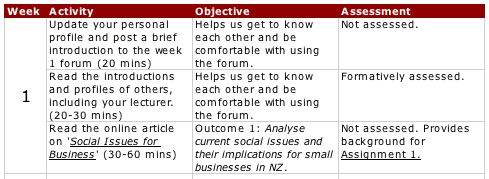
…etc…
This sort of schedule clearly explains to the learner not only what you want them to do, but why it’s important and relevant. See making learning processes explicit for why I think this is important.
The bad news is, most learning management systems, blogs or wikis don’t provide simple tools for creating such a table. The good news is, it’s not hard to create a table like this in HTML that you can then reuse as a template to provide a common schedule format for all your courses. A much simpler option is to use Google docs to create your table as a published spreadsheet. However, you lose some of the flexibility of HTML (eg embedded links), and you may not be able (as here in WordPress) to embed a Google doc in your own page.