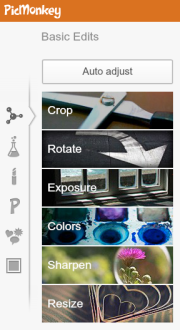 When I deliver professional development activities with teachers, I often need to point them to easy and effective online tools for working with media. Typically, they need to learn how to optimise images for the web (eg cropping and sizing), do some simple tweaks to correct exposure problems, or add some simple labels to images. Most don’t have the budget or inclination to commit to ‘proper’ image editing software such as Photoshop or Gimp.
When I deliver professional development activities with teachers, I often need to point them to easy and effective online tools for working with media. Typically, they need to learn how to optimise images for the web (eg cropping and sizing), do some simple tweaks to correct exposure problems, or add some simple labels to images. Most don’t have the budget or inclination to commit to ‘proper’ image editing software such as Photoshop or Gimp.
Picnik has been a favourite since even those with limited skills and confidence find it an easy way to get started on working with images for the web. And since it is an online tool accessed with a browser, no installation is necessary. It was well-deserved recognition when Picnik was acquired and incorporated into Google+. Unfortunately Picnik has now announced it is closing its stand-alone site on 19 April 2012, so those without a Google+ account will be out of luck.
The good news is that in the last day or so, PicMonkey has become available. PicMonkey has a very similar interface and feature set to Picnik (see the screenshot) so those familiar with Picnik will find it easy to use. Like Picnik, PicMonkey has a set of free features and some which require registration for a premium account.
The really good news is that PicMonkey seems at first glance to be better than Picnik – it’s significantly faster to load and apply edits. From now on, I’ll be pointing teachers to PicMonkey as a fast and simple tool for editing and optimising images for the web.